Topic outline
-
Welcome to Fulford School Home / Network Access
Fulford School operates a Microsoft Exchange Server solution so that you can use your email, calendar. contacts and tasks in a familiar desktop application like environment.
You can also access your My Documents folder from home as well as SIMS, the Shared Area and the Staff Area. Please note that this is for staff only.
If staff have any queries or support requests, please log a ticket on the IT Helpdesk by emailing the 'IT Support' contact which can be found in the Global Address List.
Procedure for requesting password resets for students.A parent and/or guardian is to request the password reset from a known e-mail address registered with the school. This must include the username of the student.This is to be sent to office@fulford.york.sch.uk where it will be confirmed by the Admin team via SIMS.This will then be logged to the IT Helpdesk where IT will respond with a new password and send this direct to the parent and/or guardian.
-
 Please click on the link below to launch the log in page.
Please click on the link below to launch the log in page. -
 To access such resources as SIMS, Microsoft Office, My Documents and the Shared Areas remotely, please follow the instructions in the link below.
To access such resources as SIMS, Microsoft Office, My Documents and the Shared Areas remotely, please follow the instructions in the link below.Please note, you will need to be signed in to your school Office 365 account to view the guide and remote access is only available for Staff.
GlobalProtect VPN Installation and Remote Access Guide
-
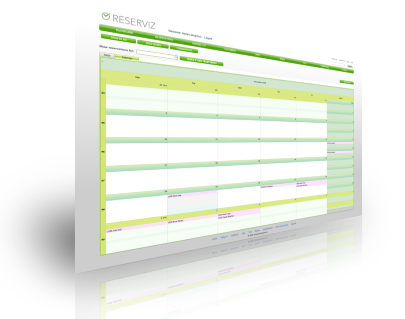 You can access the Room Booking System, by clicking the link below.
You can access the Room Booking System, by clicking the link below.