Topic outline
-

Introduction
In this unit you will design and create and edit a digital video for your client. You will gain an understanding of the skills needed to film effectivly and a knowledge of the requirments and capapbilities required in the production industry.
Learning outcomes
After completing this unit you will be able to:- Understand the purpose and features of digital video.
- Create and edit a digital video for a specific purpose and audience.
- Use the tools and features of digital video software effectivly.
Assessment Objectives
Save the Assessment Objectives and Tasks document to your Unit 5 folder. It is very important that you understand which assessment objectives you are meeting with each task.Assessment objectives and tasks
Useful resources
Video explaining camera movement
Another clip looking at shots, you can skip the advert for tri-pods!
-

The Purpose and Features of Digital Video
Using any presentation technique you choose describe the purpose and features of digital video. Future iMedia students will be using your guide to help them to create digital video.
Look at the following for inspiration on a different type of presentation.
Contacting ChildlineYour presentation must inspire the iMedia students about :
- Different purposes for video
- Differnet styles / genera's for video
- How does the target audience effect the video?
They will need to know about technical considerations for recoding digital video such as:
- What are video standards, audio settings and aspect ratios? (eg mono, stereo, and surround sound)
- What are compression formats and codec’s?
- What are the capabilities of non linear editing?
You will also need to make sure that the iMedia student has a good understanding of digital video equipment needed.
- What devices should they use? (eg digital video cameras, compact digital camera, mobile phone, web camera)
-
- Storage media (eg, tape, mini DV, DVD, hard disk, flash memory)
- peripherals (eg microphone, lighting, filters, batteries and tripods)
- computer hardware (eg processor; memory; storage – hard drive, CD, DVD, video card, sound card, monitor display)
- How do they download the content?
-
If you can't se the above video it is here: link

Client Brief
You have been commissioned by "Why ? Matters" to produce a video to add to their campaign. You must be passionate about your chosen subject and get that sentiment accross in your video.Your video must include:
-
Video and audio (you will need a storyboard and a script)
-
A minimum of at least 3 types of shots / camera angles
-
A minimum of at least 3 types of camera movements
You will need to consider:
-
Lighting effect
-
Camera settings
Please note that there are 2 videos at the start of this course to help you understand and use camera shots and camera movements.
Template: Planning form
Template: Storyboard
-
-
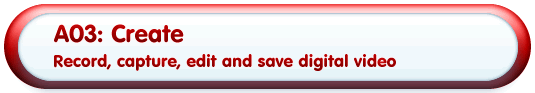
You should create your video to meet your plan. Make sure that you have thought about the elements below and record and explain your decisions in the create document found in the link below.
What to think about and plan for in creating your video
- Where are you going to record your audio and video?
- How will you control the lighting?
- What camera settigns will you use?
- What type of video shots will you use? Please note you should use a minimum of 3 different shots.
e.g:- Long shot
- Medium shot
- Close up
- Camera angle
- What type of camera movement will you use? Please note you should use a minimum of 3 different camera movements.
e.g.- Pan
- Tilt
- Zoom
- Tracking
As you are creating your video product you should create a test plan, you can do this using any software you wish.
You should consider:- How it meets the brief
- Quality
- Playback
- Transitions
Template: Create document
Remember you also need to create a reference of sources for any assets you use that you have nto created yourself.
TestingYou need to create a test plan to test all of the elements of your video.
You should test for:
- quality – of sound, video, image
- playback – speed, size, compatibility
- transitions – speed, appropriateness,
Does it meet the brief?
Does it meet your plan? -

Please use the template below to carry out a critical review of your digital video.
template: review document
-
-
-
-
-
-
-
-
-
-
-
-