Topic outline
-
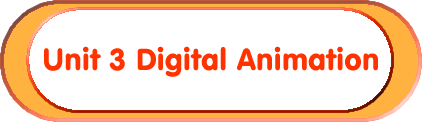
Introduction
Animation is the rapid display of a sequence of images in order to create an illusion of movement. In fact you could say that animation is the process of bringing still images to life.
Animation is used in a variety of ways in a range of multimedia products, for example; on websites, adverts, television, presentations, films, billboards, in demonstrations etc. Using animated instead of static images can be extremely effective and visually compelling.
There are many different types of animation. You will be exploring the early processes as well as the more popular computer animation techniques. You will bring together your new skills, knowledge and understanding to create an animation to meet the brief of your client.
After completing this unit you will be able to:
Learning outcomes
- Understand different forms of animation and identify where, when and why it is used
- Understand and use the tools and features of a digital animation program.
- Create digital animation sequences
-
Check list
Below is a check list for the unit. You can use this to know what needs to be completed for each Assessment Objective.
Reference of sources
Make sure that you reference your sources. You should download the template below and keep a reccord of all of the files you use, make sure that you save each web address for each source (remeber to view full sized image to get the correct address).Template: reference of sources
-

Types of animation
For this task you will create a word document for the tasks listed below. The title should be 'Types of animation', please save this document into your Unit 3, A01 folder.
Task 1: Create a bubbl account at http://bubbl.us/edit.php
Task 2: Use Bubbl.us to create a spider diagram to show as many different types of animation you can think of.
Task 3: For three of the different types of animation write a brief description of what it is and how it works. Then create your own brief example using that technique.
Choose from: flipbook, time-lapse photography, zoetrop tops and stop frame animation.
Link: Zoetrop template
Task 4: It is important to understand the technical requirements of your animation. You will need to research the file formats and players that can be used for digital animation. You may want to create a table with the headings:
Name of File File extension Player -

Flashy Skills!
You will need to learn some techniques for creating animation using Macromedia Flash. Your teacher will teach you the skills, knowledge and understanding you will need for AO2 and AO3.
An animation is created in Flash by adding content to the Timeline. When the animation is played, individual frames are shown on the Stage in the order they were place along the Timeline which gives the illusion of motion.
You will create a practice animation and learn how to use:
- Drawing tools (vector)
- The Library
- The Timeline
- The Stage
- Layers
- Key frames
- Tweened animation (motion tween and shape tween)
- Adding a Motion Guide
- Adding Scenes to your animation
- Frame rate
- Document size and optimisation
- Using effects
-
Unit 3: Digital Animation Brief
You have been asked to produce a demonstration animation piece that can be presented to the purchasing manager of a large educational software distributor.
The purpose of the animation is to help young children learn either to count from 1 to 10 or learn the Alphabet.
Your demonstration animation only needs to include a small sample of the numbers or letters (5 minimum) in order to highlight how the educational tool would work.
The animation should be between 20 and 100 seconds in length and should include the use of hand drawn animations as well as animations produced using appropriate software.
The animation should be saved in an appropriate format, ready to be inserted onto a web page.
-

Key Dates
After identifying all your requirements and reading the tasks, create a Gantt chart to clearly show how you intend to manage your time.
Use the following areas.
- Identify requirements
- Identify sub-tasks
- Complete storyboard
- Collect / create assets
- Begin creating product
- Finish creating product
- Client feedback
- Review product
Your Gantt chart must include a concise list of what you intend to do to complete your project, you should identify what each task will involve and plan when you are going to complete these tasks. Any missed deadlines should be explained.
Once you have completed your Gantt chart you should paste it into the space provided in your planning form.
Template: Gantt chart
-

Generate ideas
You should now generate some ideas for your project based on the brief.Further information
You will need to find out from your client any further information that will help you with your project. Think carefully - what do they know that you need to know?!
You need to decide the best way to get this information. One way could be to use an online questionnaire tool such as Survey Monkey.Link: Survey Monkey http://www.surveymonkey.com/
Planning form
Once you have recieved feedback from your client you should put all of the information together with the information form the brief and your own ideas into the unit 3 planning formTemplate: Planning form
Storyboard
You need to plan your animation in a storyboard. Here you need to draw the basic layout and identify number of frames, timing, frame rate, animation techniques and software functions that you will use. You must hand draw your story board and then scan it in, it should be added to your planning form.Template: Storyboard
-

Now you are ready to create!
As you create your animation use the create template below to gather the evidence.Task 1: Create assets for flash animation
The first task is to create your assets, make sure you save them with a sensible file name in your assests folder. Remember to add all of your images to your reference of sources document. Weh you have made all of your assests you should import them into your library.
Task 2: Create animation and print screen of drawing tools and techniques.
Once you have created all of your assests and backgrounds you can start to create your animation. Make sure that you also gather evidance for;
A03 a) produce the digital animation to the brief
A03 b) use a range of functions within software to create the animationTip: don't forget to name your layers!
Task 3: Optimise settings and saving your work
Create a document to gather evidance for A03 c);-
use appropriate naming conventions
-
select appropriate file formats eg for web
-
apply suitable optimisation techniques and settings
-
choose appropriate size relating to quality
Template: Create
-
-

Task 4: Testing
Use the testing template to create criteria for testing your animation. You should add print screens to prove you have fully tested the areas below.you should test for:
o basic functionality
o display
o movementTemplate: Testing
-

Client feedback
Task 1) You must get feedback from your client regarding the animation you have created for them. You should decide the best way to gather the feedback.Task 2) Once you have recieved the feedback you should add it to your review form. Make sure that you comment on this feedback - Do you agree with your client? why?
Link: http://www.surveymonkey.com/Review
Once you have finished your animation and gathered feedback from your client you should complete the review form. Make sure that you answer each question fully giving reasons for each answer.It is important that you fully evaluate your animation as well as the process you went through in creating your animation.
- What is good about your animation? what works well? why?
- What could be improved in your animation? what could you have planned better / spent more time on?
- If you had 2 more hours, how would you improve your animation?
- If you started again, what would you do differently?
Template: Review form
Remember - Detail, detail, detail