Topic outline
-

This is a mandatory unit for both the Certificate and the Diploma
Introduction
This is a practical unit designed to provide you with an understanding of the types and uses of digital graphics. You will explore equipment and settings required in creating digital images. You will develop skills in using digital image manipulation software to edit images and save these in different formats.Learning outcomes
After completing this unit you will be able to:· Explore digital cameras
· Plan a digital image to a brief
· Create and edit digital images
· Review the completed digital graphic against the briefAssessment Objectives

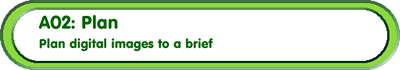




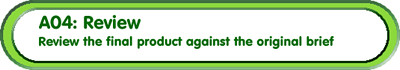
Timeline
Timeline on its way! -

Bitmap Vs. Vector
There are two main categories of digital graphics: bitmap and vector, Raster images are the technical term for bitmap images. Complete worksheet Bitmap vs.vector to show that you understand the difference between the two categories.Hardware
What devices can be used to take a still image?Task 1: Create a bubbl account
Task 2: Use Bubbl.us to create a spider diagram to show as many different devices you can think of that can take a still image.

Parts of a camera
It is important that you understand the different parts of a camera, it will help to take photographs of a higher quality and to be more creative.For each of the parts below research what it is and how you can use it effectively. You should present your results in a PowerPoint presentation.
- Shutter and aperture
- Flash
- LCD screen
- Memory card
Useful links
Digital photography tutorials
http://www.cambridgeincolour.com/tutorials.htmBitesize - photography
http://www.bbc.co.uk/schools/gcsebitesize/dida/graphics/digital_photographyrev1.shtmlbeginners guide to photography
http://www.photonhead.com/beginners/
10 Golden rules of photography
There are no defined or agreed “rules of photography” although there are some basic guidelines that are explained in the document link below. You should become familiar with your camera and practise taking as many photographs as you can.Task
In your PowerPoint presentation explain each of the “10 golden rules of photography” 10 golden rules of photography and take a photograph to illustrate it, you may want to take two photographs; one showing how to use the rule and the other not using the rule.10 golden rules of photography
www.nationalmediamuseum.org.uk/photography
extension: are these photographs examples of portrait, photojournalism, pictorial or abstract?File types
The link below opens a table which explains come of the more common file formats and file extensions for image files. You need to understand what they mean and when each should be used. In your assessment you will need to chose the relevant file type for specific uses of the images you will produce. -
Software
There is a wide variety of image manipulation software available. For this task you are going to build on your skills and practice using both bitmap and vector industry standard software.Task 1: Illustrator
Your teacher will demonstrate the basic tools used in Illusrtor. You should create a folder in my documents called illustrator and keep examples of your practice work. You will cover:- shape tool
- filters
- text tool
- text on a path
- using paint brushes
- Using the pen tool
Task 2:
Using the internet find a vector image. See if you can use your new Illustrator skills to replicate the image or part of the image.Task 3: Photoshop
Your teacher will demonstrate the basic tools used in Photoshop. You should create a folder in my documents called Photoshop and keep examples of your practice work. You will cover:- Image size and resolution
- Working with layers
- Selection tools
- Clone stamp
- Healing brush and patch tool
- Blur and sharpen tool
- Brightness and contrast
- Hue and saturation
- Masks

Task 4: Aliens land in York!
Using your new image manipulation skills in PhotoShop, create an image for the magazine What's Out Here! showing aliens landing in York.Specification
- The image must have a diameter of 800 x 800 pixels
- The image must be saved in a suitable format for printing
- One of the images must be obtained using a scanner

- The image must include a suitable title
-
Assessment for Unit 1
Evidence
You will submit your work electronically. All evidence will be submitted to your e-portfolio.You will need to provide:
- Evidence of planning your project, including which images you will need and the editing you plan to carry out on each image.
- A digital diary or log of your activities for the assessment.
- Evidence of your original images taken using a digital camera (a minimum of six images).
- Screen prints to show evidence of downloading original images from a camera, copying and renaming these images.
- Evidence of editing images with a brief description of editing techniques used on each image.
- Edited images saved in appropriate file formats.
- Evidence of reviewing your project.
- OCR evidence check list, here you will cross reference your work to show how it meets the assessment objectives.
Log diary
Throughout this assessment you will need to keep a digital diary or log of your activities. Your diary will be evidence of how you have progressed from one task to the next.Copyright – list of sources
Make sure that any files you download are free from copyright or that you gain permission for using the files. You should down load the template below and keep a reference of all of the files you use and reference your sources.Template: Reference of sources
-
Brief
Produce digital graphic images to promote ‘YorOK’, the Childrens Trust in York.The intention is to represent young people in York in a creative way, by combining several photographs into one new image that will be used to create an intro/splash screen. Some ideas of what an intro/splash screen could look like and how it is used can be seen on these links: http://linkbun.ch/0manf
The final image must be 800 x 600 pixels at 72dpi. The image is to be used on the website: http://www.yor-ok.org.uk/young-people.html. You should take at least six images and should use a variety of editing techniques to enhance and combine these to produce the final web graphic.

Client Requirements /specification
After you have read the assignment brief you will need to create a questionnaire to find out your clients needs. From the answers to your questionnaire you should be able to describe in detail what the client is asking you to produce, for what purpose and complete the specification.Specification
You will need to save and complete a copy of the specification template.
Clearly state the aim (what is the purpose of the image), the target audience of the image and the impact this has on your designs.
Template: Template specifcation
-

Key Dates
After identifying all your requirements and reading the tasks, create a Gantt chart to clearly show how you intend to manage your time. Do this in a spreadsheet program and paste it into your report.
Use the following areas.
- Identify requirements
- Identify sub-tasks
- Complete storyboard
- Collect source files
- Begin creating product
- Finish creating product
- Review product
- Client meetings
Your Gantt chart must include a concise list of what you intend to do to complete your project, you should identify what each task will involve and plan when you are going to complete these tasks. Any missed deadlines should be explained.
Template Gantt chart
-

Outline of initial ideas
Write a paragraph which outlines your initial ideas for your project. What hardware and software will you use? What images will you need to source? Blah blah blahTemplate Planing document
Storyboard
Having identified the requirements and sub-tasks, you should, at a basic level be able to have a rough idea of what your final product will look like. Create a simple outline sketch of your end product.This can be done electronically using shapes, or a sketch on paper and scanned in. You will need to add further details as to what pictures will actually be of, diemntions, what fonts, colours used etc.
-

Create
In your log describe the settings and features you will use to capture your images- Using a digital camera capture your images
- Source any other images you will need from the interent, books, CD etc. Remember to reference all of your sources.

Screen print of download - notes
In your log describe how you will transfer your images from your camera to your computer. Copy the original folder before renaming the photographs. Take a print screen of the folder for your evidence list.
Make sure you have used a sensible file/folder naming and organisation.

Use a selection of image manipulation and processing techniques to edit your images to meet the brief and your specification.
Screen print of techniques used and description. you will need to make a document to evidance this. You should only show how you have used techniques that are not evident by looking at your final image.

Save your final images in relevant formats as lined out in your specification. IF you think you will require to edit your image further you are advised to keep a copy of your image saved as a PDF of Tiff file format which will preserve the layers.
You will need to create a document which clearly shows your files and folders. Explain why you have saved docuemtns as specifc file types. You should also say why naming is important and the system you have used.
-

Assignment Review
Using the template review document, You are required to fully review your final digital graphics against the brief, your specification and your clients needs.
Be honest and describe and how effective (successful or unsuccessful) you have been.
You will need to get feedback from your client on the final product to complete the review document.
Overall you need to comment on your progress critically reflecting on your work.
Template review document
-
Collate all of your evidence
This may include; images, diary, screen prints, story board, notes, planning and reviewing, feedback notes.Evidence check list
Using the evidence check list you must identify how and where you have met all of the assessment objectives.Back up all of your files to a removable medium
Submit your folder of evidence to your teacher who will collect all of your work to an external hard drive. -